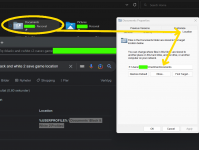Sonic Wolfe
New member
- Joined
- Dec 21, 2022
- Messages
- 2
So I tried to install BW2 on Windows 11 but it didn't work, despite I did almost nothing different on my Windows 10 machine
The game appears running but crashed once trying to enter a game (e.g. click "new game")
The same behavior observed with BW2 BotG DLC as well...
I also noticed the profile and graphic settings were not saved, but maybe it is because there is no "saved game"?
I tried install 1.1-1.3 patch like I did but also tried installing the 1.42 patch, neither worked. (yes I skipped 1.3 when installing 1.42)
And I attached the dump file created by the 1.42 patch but lack the tool to look or understand the dump...
I also tried following:
Install the game into C: instead of D:
Running game directly instead of using DxWnd
Running game in compatibility mode
Running the game in the administrator mode
Running the game with fps limited to 60
*Interestingly I also installed another Dx 9c game but that worked fine...
here are the specs:
Not working Windows 11 machine
Windows 11 22H2
CPU: Ryzen 7 7700 X
32GB 6000MHz RAM
GPU: RTX 4080
*Ryzen's iGPU is left on but seems 4080 is running the game
Working Windows 10
Windows 10 22H2
CPU: Ryzen 5 3600
16GB 3200MHz RAM
GPU: GTX 970
Thank you in advance for your help!
The game appears running but crashed once trying to enter a game (e.g. click "new game")
The same behavior observed with BW2 BotG DLC as well...
I also noticed the profile and graphic settings were not saved, but maybe it is because there is no "saved game"?
I tried install 1.1-1.3 patch like I did but also tried installing the 1.42 patch, neither worked. (yes I skipped 1.3 when installing 1.42)
And I attached the dump file created by the 1.42 patch but lack the tool to look or understand the dump...
I also tried following:
Install the game into C: instead of D:
Running game directly instead of using DxWnd
Running game in compatibility mode
Running the game in the administrator mode
Running the game with fps limited to 60
*Interestingly I also installed another Dx 9c game but that worked fine...
here are the specs:
Not working Windows 11 machine
Windows 11 22H2
CPU: Ryzen 7 7700 X
32GB 6000MHz RAM
GPU: RTX 4080
*Ryzen's iGPU is left on but seems 4080 is running the game
Working Windows 10
Windows 10 22H2
CPU: Ryzen 5 3600
16GB 3200MHz RAM
GPU: GTX 970
Thank you in advance for your help!
Attachments
Last edited: